Razer Blade Stealth review:
Razer's slick new laptop will make your MacBook Air jealous
THE GOOD: The Razer Blade Stealth is slimmer and lighter than similar laptops from Dell and Apple. Even the base model includes a Core i7 processor and fun Chroma backlit keyboard, and future expansion via an external graphics box for gaming is promising.
THE BAD: Battery life takes a nosedive with the 4K screen. The promised add-on gaming module still has no price or release details.
THE BOTTOM LINE: The Razer Blade Stealth is a rare mix of slick design, great performance and top-notch value in a laptop -- but the great-looking 4K screen on the top-end model takes a major hit on battery life.
After turning heads and garnering accolades at the 2016 Consumer Electronics Show, the Razer Blade Stealth is here. And having spent some quality hands-on time with the final product, it's not hard to see why this slim Windows 10 laptop with a 12.5-inch screen caught so many eyes when it was unveiled in January. Razer, best known for its keyboards and other gaming peripherals, saw a hole in the 13-inch laptop market (which we interpret loosely to include 12.5-inch screens), and drove a very unique matte black truck through it.
This is not exactly a slim-at-all-costs high-fashion ultrabook. Nor is it a gaming laptop, despite Razer's years of experience in the PC gaming biz. It's an amalgam of many different ideas about what a high-end ultrabook-style laptop should be, including some wish-list items we've wanted for years -- and a few we never thought to even ask for.
The company's previous laptops have been well-received gaming systems with 17-inch or 14-inch displays, all notable for being reasonably thin and light despite packing in mid- to high-end gaming components. The Razer Blade Stealth keeps much of the look and feel of the previous models, such as the matte-black shell, rigid construction, minimalist design and green snake-like logo. But the most important thing to keep in mind is that this is not actually a gaming laptop.
A Razer laptop without a dedicated graphics card sounds like an Apple product without an app store -- unexpected, and potentially not playing to its maker's strengths. But this is still Razer after all. So while the Blade Stealth is not a gaming laptop by itself, Razer plans for it to eventually become one component of a larger gaming ecosystem. Announced in January at CES 2016 -- but not yet available to even preorder -- is the Razer Core, an external box built to house a single desktop graphics card (for example, an Nvidia GeForce GTX 980), and route its graphics rendering power to the laptop via Thunderbolt-enabled USB-C connection. (That single wire will also handle power duties, too.)
The not-yet-available Razer Core add-on.
Others have gone down this road before, attempting to create an external graphics solution for laptops, but no one has yet cracked the code of balancing price, performance, flexibility, and design. Asus has offered similar products off and on for years, including a new version coming later this year, while Dell attempted to add an external GPU box to its Alienware 13 in 2014, but that product was too expensive and too proprietary to catch on.
At some point later this year, we'll hopefully hook up a Razer Core unit to a Razer Blade Stealth laptop and be able to judge it as a gaming machine. But for now, we're looking at it strictly as a flare-filled ultrabook with an optional 4K screen. If anything, that restriction makes the Blade Stealth even more impressive. It offers a great design and high-end components, plus extras such as the highly programmable and fun to play with backlit Chroma keyboard, all starting at $999 or AU$1,549. There's no separate UK pricing right now, but the US base price works out to around £705.
The base model includes a 2,560x1,440 (QHD) touchscreen display (not 4K, but still pretty good), a current-gen Intel Core i7 processor, 8GB of RAM and 128GB of storage. Adding more storage and the optional 4K display jumps the price up, and the model reviewed here combines a 4K screen and 256GB of storage for $1,399/AU$2,149.
The upgraded configuration is impressive, but the entry-level model represents an especially good overall value compared to other slim laptops. The Dell XPS 13, one of our current favorites, drops the specs to a 1,920x1,080 nontouch display and a Core i5 CPU for the same $999. The 13-inch MacBook Air also has a lower-res 1,440x900 nontouch screen, Core i5 CPU and only 4GB of RAM for $999. TheLenovo Yoga 900 adds a hybrid hinge, but doesn't even show up to the party until you shell out at least $1,200. Also, the Blade Stealth, at 2.75 pounds and 13.2mm, is a little thinner and lighter than the XPS 13, MacBook Air or Yoga 900.
The most notable upgrade in our more-expensive configuration is the 3,840x,2160 resolution UHD/4K screen. This 4K display is one of the brightest I've seen on a laptop in this class, and it presents 4K video content, games and apps with great detail. But this is no Dell XPS 13, with a razor-thin (pardon the pun) screen bezel. In one of the only concessions to the reality of price and performance vs. design, there's a thick black border around the touchscreen display. It doesn't kill the experience, but it's one of the few things about the overall design that feels less than ideal. The 4K screen can show a full 100 percent of the Adobe RGB spectrum (as does the Dell XPS 15), while the QHD screen (which we have yet to test in-person) hits a still-respectable 70 percent.
A colorful keyboard
The Chroma-branded keyboard is another standout feature, and makes for a fun little show-off demo of the Stealth. It's actually the complete opposite of stealthy, with bright colors, strobing lights and more programmable options than all but the most hardcore of standalone gaming keyboards.
Using the Chroma app, different sections of the keyboard can be programmed to show different colors -- such as highlighting the all-important WASD keys in a different color than the rest of the keyboard. Rather than meticulously programming a unique keyboard light layout, I had a lot more fun just running through the different presets, many of which seem to take advantage of the entire spectrum of 16.8 million possible colors.
Set the entire keyboard to "spectrum cycling," and the keys fade new colors in and out in unison, just slowly enough to not be overly distracting. "Reactive" leaves a trail of lit keys in your wake as you type, like a fading echo. "Ripple" sends a burst of a single color expanding outward, away from each individual key press. Hitting keys slowly, one at a time, has a Matrix-like effect of lit up letters and numbers; using it while typing causes random explosions of color all across the keyboard. For a demo that will amuse friends and family, set the keyboard to "Wave," and a rainbow of colors will move rapidly left to right (this movement is also adjustable) across the entire keyboard. It's all a bit silly but offers a degree of personalization that other ultrabooks don't come close to matching.
Razer Blade Stealth review:
Razer's slick new laptop will make your MacBook Air jealous
Press down the Fn key, and any keyboard lights are muted, except for the top row of function keys, which are now highlighted. That's handy for adjusting volume or screen brightness on the fly, but it's a shame the actual icon images of the corresponding function for each F-key isn't also backlit -- you'll just have to remember that Fn+F1 mutes the speakers, for example.
Command and control
Of course, all of this fun comes at a cost -- and that cost is battery life, which is especially important when driving a UHD display and a Core i7 CPU. The included Razer Synapse settings app allows for battery-saving preferences, such as setting the keyboard backlight to be dimmer, or off entirely, when running on battery power. The Synapse app allows for easy access to many system tools, such as keyboard and touchpad settings, system lights and programmable macros. If allowed to, it will also record heatmaps of gameplay using data from your mouse.
The only odd note is that the Synapse app insists on registering you via an email address and logging you in to use it, which is exactly the kind of over-the-top personal information gathering that so many consumers are rebelling against in the age of data security paranoia. Put another way, why does Razer need my email address to allow me to change my keyboard preferences?
Besides playing with the keyboard colors, I also used the Synapse app to quickly get to the Windows 10settings menus for the touchpad. At its default settings, it felt too sluggish moving across the 4K display, or when using multitouch gestures to scroll down long Web pages and documents. Cranking up the sensitivity for both helped, but no Windows laptop has managed to come close to the gesture control and ease of use of Apple's MacBook touchpads. The keyboard is also not among the best we've used for everyday typing, and it suffers from very shallow keys. It's not as shallow as the 12-inch MacBook, but for fans of a deep, satisfying click from each key press, there's a learning curve to getting comfortable with it.
Connectivity consists of a pair of USB 3.0 ports, an HDMI output and Thunderbolt 3, which is routed via a USB-C connection. This small, reversible plug type is only found in a handful of newer laptops, such as the 12-inch Apple MacBook. Like the MacBook (but unlike most of the other small handful of USB-C laptops), the USB-C connection here works for both data and power. When using the not-yet-released Core unit for external graphics, the Core connects at Thunderbolt 3 speeds through the USB-C connection. For now, USB-C is still uncommon enough that it's handy to have the traditional rectangular USB-A 3.0 ports as well.
Performance and battery
Because even the base model has a current-generation (Skylake) Intel Core i7-6500U, performance will be more than powerful enough for everyday tasks no matter which configuration you get. In our benchmark tests, it was faster than the MacBook Air, HP Envy 13 and Lenovo Yoga Y900 in some tests, but closely matched in others. Keep in mind the chip here is a low-voltage dual-core Core i7, versus the quad-core Core i5 and Core i7 chips found in many midsize laptops. In the low-voltage "U" series of current-gen Intel processors, i5 and i7 chips don't always have a ton of performance daylight between them.
Even though this isn't a gaming laptop, and won't be until that Core accessory is available, that doesn't mean you'll never play a game on it -- this is a Razer laptop after all. The combination of Core i7 CPU and built-in Intel 520 graphics works surprisingly well, even on some newer games. The main points to keep in mind are dropping the game resolution to 1,920x1,080 and keeping in-game detail settings to low/medium. By doing that, I was able to easily play the new puzzle game The Witness at 1,920x1,080 and medium settings, and my old standby, BioShock Infinite, at the same resolution but low graphics settings.
But all this good stuff -- performance, design, cool keyboard, reasonable price -- has to come at a cost. And in this case, it's battery life. It's already known that a 4K display on a laptop is a battery killer, and this is no exception. Streaming HD video nonstop, but keeping the Chroma keyboard lights turned off, the Razer Blade Stealth ran for 3:12, far shorter than other 12- and 13-inch laptops. That's not entirely unexpected, and the QHD version with its lower screen resolution should run for at least a few hours more.
Conclusion
For use as a travel laptop, I'd lean towards that QHD model, as the resolution is still more than high enough for something this size, plus it costs less and promises better battery life. With a QHD display and 128GB of storage, it's a fantastic value if you're looking to hit that magic $999 number, and likely will run for significantly longer per charge, based on our previous experience with 4K vs. non-4K laptops.
But the 4K display and added storage space make the higher-end configuration tested here are worthwhile upgrades, too, and the extra-bright display is really a joy to watch. While we're eager to see if Razer can pull off the Core add-on and its promise of high-end slim laptop gaming, the Stealth is a fantastic highly portable laptop all on its own.
For another option in a 12.5-inch 4K/Core i7 laptop, Toshiba has dropped the price of its similar-on-paper Radius 12 from $1,599 to just $1,199, but that system had so many ergonomic and usability issues that it failed to impress. Plus, you can't set it in a dark room and have it cycle through a trippy rainbow of keyboard colors until your eyes bleed.




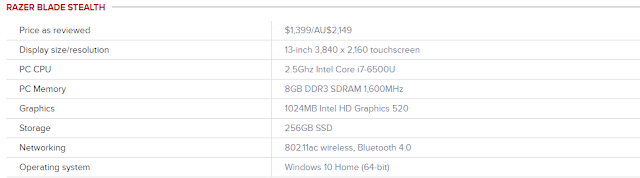








No comments:
Post a Comment